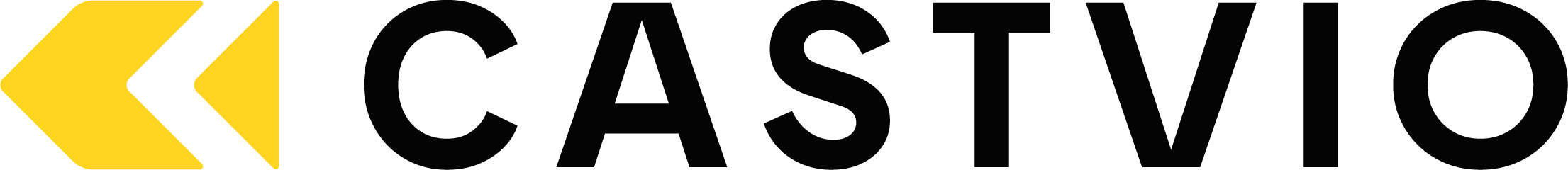How to prepare for a remote shooting?
Continuous storytelling in the 21st century by creating diverse content is the key, and video is the most efficient tool to do so. Video is being used not just as a promotional tool, but for internal and external communication too.
In order to keep your audience up with the news, especially in these special pandemic times we are living, we have all realized that the option to do so remotely became crucial.
Instead of bringing a whole filming crew of around 10 people to the office, we allow you to do everything from the comfort of your office.
The key advantage of doing so is obvious: Remote shooting helps to protect against a Covid-19 infection. Also, it’s a sustainable way of shooting since environmental pollution can be reduced. Not to mention time and money as a factor which both make the remote set-up an efficient way of shooting.
This is why we made a list of technical and content things to keep in mind while preparing for a remote shooting:
- Make sure that your primary light source is located behind your camera, not behind you. Otherwise you could end up with backlighting that makes your appearance on camera dull or dark.
- Avoid using light sources directly behind you. Instead, try to incorporate light from the side.
- If you’re in a dark room and still need some extra light, you can use an external monitor as a light source.
- When choosing a place for shooting at home, look for a neutral background or use a digital one. If the first one does not offer plenty of choices, the second one for sure does.
- Set your laptop, phone, or camera on a tripod or steady surface. Please do not hold your camera while shooting to avoid shaky footage.
- Shoot horizontally (use landscape mode and avoid portrait mode) and make sure you keep a distance from the camera so that your shoulders can be seen as well.
- Keep yourself about an arm’s length away from the screen, and make sure you leave just enough space between the top of your hair and the top of the frame.
- Position camera at eye level (if you can, avoid angles where the camera lens is looking up or down on you).
- Please take care if you are wearing glasses that they don’t reflect the screen. Also, if you notice that your forehead is shining, apply some face powder to neutralize it.
- Plan the time that you’ll shoot your footage, and listen closely at that time of day in the area in which you intend to set up your shoot. Listen for things like traffic, the air conditioner, the refrigerator, or other sounds.
- Turn off any unwanted noise makers that you have control over – things like the dishwasher, washing machine, and the air conditioner if it happens to be set to kick on soon.
- Choose a quiet location with little background noise (street sounds, music, other people). Avoid spaces with lots of echo or use the noise-cancelling headphones.
- Before you begin your remote video production, check your internet connection and see what steps you can take to ensure not only a higher speed but guaranteed connectivity for the duration of your stream or shoot.
- Before you go live (if your remote video production project is a live stream, interview, or similar task) capture some test shots. Set everything up as you intend to when you shoot the actual production and capture some shots using the camera, webcam or whatever device you intend to use. Check the shots for appropriate lighting, sound quality, audio, and background. This is your chance to make any changes before the actual remote video production project gets fully under way.
- Prepare your script/answers in advance. Just like any other marketing tactic, content is king. Once you’ve defined your video’s goals, write a script and create a storyboard. Then revise them until they’re as good as you can make them. Don’t be afraid to rearrange, rewrite, and delete sections that don’t work. Rambling videos bore viewers, so keep your videos as brief and tight as possible.
- Record your answers directly in the camera, naturally and audibly. Be relaxed, positive, friendly.
- Don’t sound like you are reading your brochure. Make the video conversational. Practice Out Loud before the shooting – this will make you sound natural.
- Practice, practice, practice. Watch footage of yourself and identify the areas where you think you could improve. Then make a conscious effort to work on those things.
- If there are interlocutors in your video, please pay attention to their facial expressions while listening to them.
The reality of remote video shooting lies in the fact that everything will happen exactly in the way you prepare it before the actual shoot at the comfort of your home or office. It’s definitely important to consider these differences between remote and studio shooting and work with—not against—them. This means being mindful of what props are available, the storyboard development, and other methods we proposed here to bring our concepts to the final magic step of our editors.
By erasing the borders and distances, and bringing people closer to one another through remote video communication, we are stepping to the next level of digital communication, one that is more efficient, more connected, more diverse and inclusive.